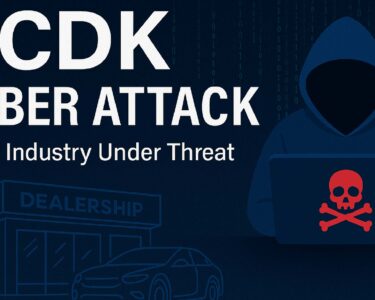Why Free SEO Tools Matter in 2024
In today’s digital landscape, SEO (Search Engine Optimization) remains one of the most critical strategies for driving traffic to your website. Ranking high on search engine results pages (SERPs) is essential for visibility, but achieving this can often feel daunting, especially with the cost of many premium SEO tools. Fortunately, free SEO tools have emerged as a viable solution, offering powerful features that can help you improve your website’s ranking without a hefty investment.
In 2024, free SEO tools are more sophisticated than ever, adapting to the evolving algorithms and technologies that power search engines. From AI-driven insights to machine learning enhancements, these tools are equipped to help you compete in an increasingly competitive market. Whether you’re a small business, a blogger, or an online retailer, using free SEO tools effectively can significantly impact your online presence and overall success.
This guide will take you through the best practices for using free SEO tools, helping you to understand how to leverage them for keyword research, on-page optimization, and tracking your SEO performance. By the end of this article, you’ll be equipped with actionable strategies to boost your site’s ranking without spending a dime.
Top Free SEO Tools to Consider in 2024
To improve your website’s ranking, you need the right tools at your disposal. Free SEO tools can provide many of the features and insights you need to optimize your site without the financial burden. In 2024, several top free SEO tools stand out for their effectiveness and user-friendly features.
1. Google Keyword Planner
Google Keyword Planner is a go-to tool for anyone serious about SEO. While it’s designed primarily for Google Ads, it’s an excellent resource for keyword research. This tool provides data on keyword search volume, competition levels, and cost-per-click (CPC) estimates, making it invaluable for targeting the right keywords.
- Benefits: Free access to Google’s vast keyword database, detailed insights into keyword performance.
- Use Case: A small e-commerce site used Google Keyword Planner to identify low-competition keywords, resulting in a 20% increase in organic traffic within three months.
2. Ubersuggest
Created by marketing expert Neil Patel, Ubersuggest is an all-in-one SEO tool that provides keyword suggestions, backlink data, and content ideas. Ubersuggest’s free version is robust, offering keyword analysis, SERP analysis, and competitive research that can help you outperform your competitors.
- Benefits: Easy-to-use interface, comprehensive keyword and competitive analysis.
- Use Case: A startup blog utilized Ubersuggest to find trending content topics, leading to a 30% growth in readership in just two months.
3. Answer the Public
Answer the Public is a free SEO tool that visualizes search queries, helping you uncover the questions and phrases people are typing into search engines. This tool is particularly useful for brainstorming content ideas based on actual user searches.
- Benefits: Unique visual representation of search queries, excellent for content ideation.
- Use Case: A fitness blog used Answer the Public to create targeted content based on user questions, resulting in improved engagement and longer session durations on their site.
4. MozBar
MozBar is a free Chrome extension that allows you to analyze SEO metrics directly in your browser. With MozBar, you can view a webpage’s Domain Authority (DA), Page Authority (PA), and backlink profile at a glance.
- Benefits: Instant access to SEO metrics, easy-to-use browser extension.
- Use Case: An online retailer used MozBar to analyze competitors’ backlink profiles, helping them develop a link-building strategy that increased their DA by 10 points over six months.
How to Effectively Use Free SEO Tools for Keyword Research
Understanding which keywords your audience is searching for enables you to create content that meets their needs and ranks well in search results. Free SEO tools offer valuable insights that can help you identify and target the right keywords for your website. Here’s how to effectively use these tools for keyword research:
1. Start with Broad Keywords
Begin your keyword research with broad, general keywords related to your niche or industry. Tools like Google Keyword Planner and Ubersuggest can help you find a list of relevant keywords that have decent search volume. For example, if you run a fitness blog, you might start with terms like “workout plans” or “weight loss tips.”
- Tip: Enter these broad keywords into a tool like Google Keyword Planner to see related keywords, their search volume, and competition levels.
2. Analyze Search Volume and Competition
Once you have a list of potential keywords, it’s essential to evaluate them based on search volume and competition. Ideally, you want to find keywords that have a high search volume but low competition. Ubersuggest provides data on both of these metrics, allowing you to identify “low-hanging fruit” keywords that are easier to rank for.
- Pro Tip: Don’t just go for the highest volume keywords.
| Keyword | Search Volume | Competition |
| Workout Plans | 60,000 | High |
| Home Workout Routines | 12,000 | Medium |
| Weight Loss Tips | 45,000 | High |
| Beginner Yoga Poses | 8,000 | Low |
3. Use Long-Tail Keywords
Long-tail keywords are more specific phrases that users search for, often with lower competition. They may have lower search volumes, but they typically bring in more targeted traffic. For instance, instead of targeting the keyword “SEO tools,” you could target “free SEO tools for small businesses.” Tools like Answer the Public are great for discovering long-tail keywords based on user queries. read more post here Lions vs 49ers
- Tip: Create content that directly answers the questions your audience is asking through these long-tail keywords.
4. Focus on Intent-Based Keywords
When conducting keyword research, consider the intent behind the search. Are users looking for information, making a purchase, or comparing products? Tools like Google Keyword Planner can help you determine the intent behind certain keywords by providing insights into how they’re used in searches.
- Example: A user searching for “best free SEO tools for 2024” is likely in the research phase, looking to compare options before making a decision.
5. Keep an Eye on Trends
Keyword trends can shift over time, and staying on top of these changes is essential for maintaining your SEO performance. Google Trends is a free tool that shows you how search interest in specific keywords has changed over time. This can help you target rising keywords and avoid declining ones.
- Case Study: A content marketing agency noticed a significant upward trend in searches for “AI-powered SEO tools” and shifted their content strategy accordingly, leading to a 15% increase in organic traffic within a quarter.
Optimizing On-Page SEO with Free Tools
From ensuring keyword placement to improving user experience, on-page SEO is crucial for driving organic traffic. Fortunately, free SEO tools can help streamline and enhance your on-page optimization efforts. Here’s how to optimize your on-page SEO using free tools:
1. Optimize Title Tags and Meta Descriptions
They are the first things users see in search engine results and can significantly impact click-through rates (CTR). Using a free tool like Yoast SEO for WordPress or Rank Math, you can optimize these elements by including your focus keywords and making them compelling for users.
- Best Practice: Keep title tags under 60 characters and meta descriptions between 155-160 characters to ensure they don’t get truncated in search results.
- Example: A travel blog optimized its meta descriptions with targeted keywords and saw a 10% increase in CTR within a month.
2. Improve Content Structure with Headings
Headings (H1, H2, H3, etc.) play an essential role in structuring your content, making it easier for both users and search engines to navigate. Tools like Hemingway Editor help ensure that your headings are clear, concise, and effective.
- Tip: Break up long paragraphs with headings and subheadings to make your content more scannable.
- Case Study: An online publication improved their page readability by reorganizing their content with better headings, leading to a 25% increase in user engagement.
3. Use Alt Text for Images
Search engines can’t “see” images, but they can read alt text, which describes what the image is about. Including relevant keywords in your image alt text helps search engines understand the content of your page. Google Search Console can help you identify missing or under-optimized alt text on your website.
- Pro Tip: Keep your alt text descriptive but concise, and avoid keyword stuffing.
- Example: An e-commerce site updated their image alt text with descriptive keywords and noticed a 12% improvement in image search rankings.
4. Boost Page Speed
Page speed is a crucial ranking factor, as it directly affects user experience. If your website takes too long to load, users are likely to leave, increasing your bounce rate. Google PageSpeed Insights and GTmetrix are free tools that analyze your page speed and provide actionable recommendations for improvement.
- Tip: Compress images and leverage browser caching to reduce load times.
- Example: A food blog used Google PageSpeed Insights to identify slow-loading images, reducing page load time by 30% and improving their Google ranking.
| Tool | Functionality | Key Benefit |
| Yoast SEO | Optimizes title tags and meta descriptions | Improves CTR and keyword optimization |
| Google PageSpeed Insights | Analyzes and improves page speed | Enhances user experience and boosts rankings |
| Hemingway Editor | Improves readability and structure | Helps create more scannable, engaging content |
5. Internal Linking for Better Navigation
Internal links help connect your content and guide users through your website. They also help search engines crawl your site more effectively, making it easier for them to index your content. Tools like Screaming Frog SEO Spider can help identify opportunities for internal linking by crawling your website and highlighting pages with low internal link density.
- Best Practice: Link to related articles within your content to build a logical internal linking structure.
- Case Study: A news site improved their internal linking strategy using Screaming Frog, which resulted in a 15% boost in organic search traffic.
Tracking Your SEO Success: Free Analytics Tools
Using free analytics tools, you can gather valuable insights on traffic, keyword rankings, user behavior, and overall site performance. These tools help you make data-driven decisions to refine your SEO strategy for better results. Below, we explore some essential free analytics tools that can help you monitor your SEO success.
1. Google Analytics: Your Data Hub
Google Analytics is one of the most popular and comprehensive tools for tracking website performance. It provides detailed insights into your traffic sources, user demographics, behavior, and more. By setting up Google Analytics, you can track how your SEO efforts are translating into traffic and conversions.
- Key Features: Real-time data tracking, audience segmentation, behavior flow analysis, and goal setting for conversions.
- Best Practice: Create custom reports to track specific SEO metrics such as organic traffic, bounce rate, and conversion rate. Monitor the performance of your top landing pages to see which content is resonating most with users.
- Example: A small business used Google Analytics to identify high-performing pages and replicated their success, leading to a 20% increase in organic traffic over three months.
2. Google Search Console: Monitor Your Search Presence
It allows you to track your keyword rankings, click-through rates (CTR), and identify any technical issues that may be hindering your site’s performance.
- Key Features: Keyword tracking, mobile usability reports, sitemap submission, and crawl error detection.
- Best Practice: Regularly check for indexing issues and broken links that may negatively impact your rankings. Use the Performance Report to analyze which keywords and queries are driving the most traffic to your site.
- Example: An online retailer used Google Search Console to identify and fix crawl errors, leading to a 15% improvement in their overall search visibility.
3. Ubersuggest: Keyword Tracking Made Easy
Ubersuggest is a free SEO tool that provides keyword research, backlink data, and traffic analytics. One of its standout features is the ability to track your keyword rankings over time, helping you measure the success of your SEO campaigns.
- Key Features: Keyword tracking, competitor analysis, backlink monitoring, and content ideas.
- Best Practice: Use Ubersuggest’s Rank Tracking feature to monitor how your keywords are performing.
- Example: A content creator used Ubersuggest to track keyword rankings and refine their content, resulting in higher rankings for targeted keywords within two months.
4. Hotjar: Understand User Behavior
Hotjar is a free tool that provides visual insights into how users interact with your website. Through heatmaps, session recordings, and surveys, you can see what users are clicking on, how far they scroll, and where they drop off.
- Key Features: Heatmaps, session recordings, user feedback, and form analysis.
- Best Practice: Use heatmaps to understand which areas of your website are receiving the most attention. Make adjustments to your layout or content to improve user engagement and conversion rates.
- Example: A blog owner used Hotjar to identify sections of their site where users frequently dropped off, leading them to redesign their layout for a smoother user experience and a 10% increase in average session duration.
5. SERP Robot: Track Keyword Rankings
SERP Robot is a free tool that allows you to track the rankings of your keywords on search engine results pages (SERPs). It provides daily updates on your keyword positions, helping you monitor your SEO progress.
- Key Features: Daily keyword ranking updates, multi-location tracking, and historical ranking data.
- Best Practice: Regularly check your keyword rankings and identify any sudden drops in position.
- Example: A tech startup used SERP Robot to monitor keyword performance and quickly react to ranking fluctuations, leading to a 12% improvement in overall keyword visibility.
| Tool | Primary Use | Benefit |
|---|---|---|
| Google Analytics | Comprehensive website performance tracking | Detailed traffic and user behavior insights |
| Google Search Console | Monitoring search presence and technical SEO | Improves keyword rankings and fixes SEO issues |
| Ubersuggest | Keyword tracking and competitor analysis | Helps optimize content strategy |
| Hotjar | Visual user behavior analysis | Enhances user experience and engagement |
| SERP Robot | Daily keyword ranking updates | Tracks and improves keyword performance |
FAQs:
1. What are the best free SEO tools for beginners?
- Answer: Some of the best free SEO tools for beginners include Google Analytics for tracking website performance, Google Search Console for monitoring search presence, Ubersuggest for keyword research and competitor analysis, Hotjar for visual user behavior insights, and SERP Robot for tracking keyword rankings.
2. How can I use free SEO tools to improve my website ranking?
- Answer: Free SEO tools help you track and analyze your website’s performance, identify opportunities for improvement, and optimize your content strategy. Tools like Google Analytics and Google Search Console provide insights into traffic, user behavior, and search rankings, enabling you to make data-driven decisions to enhance your SEO efforts.
3. How do I track keyword rankings with free SEO tools?
- Answer: You can track keyword rankings with tools like Google Search Console, Ubersuggest, and SERP Robot. These tools provide daily or regular updates on your keyword positions, allowing you to monitor your performance and adjust your SEO strategy as needed.
4. How do free SEO tools help with backlink analysis?
- Answer: Free SEO tools like Ubersuggest and Google Search Console allow you to monitor your backlinks, helping you identify valuable referring domains and opportunities to build more high-quality backlinks. Analyzing your backlink profile is crucial for improving domain authority and search rankings.
5. Are free SEO tools enough to achieve high rankings on Google?
- Answer: Free SEO tools can provide valuable insights and help you optimize your website, but achieving high rankings on Google often requires a combination of high-quality content, technical optimization, link-building, and consistent monitoring. Paid tools may offer more advanced features, but free tools are an excellent starting point for many website owners.